If you want to dip your feet in the murky waters of AWS and get a feel for what it’s all about, setting up a WordPress instance on Lightsail is a relatively painless way to go about things. There is a lot of good documentation available, but for the entry level free tier user, precious little support if you lose your way.
The official Lightsail tutorial here is a good start and explains most steps well. However some of the trickier edge case situations are not covered in this document. This article provides some of the missing information, with useful FAQs for questions like “How do I remove the Bitnami Logo in the corner?” But I was still left with a couple of issues I had to dig really hard to find the answers for.
My Route 53 purchased Domain is still not resolving – I am getting ‘ERR_NAME_NOT_RESOLVED’ even though I have followed all the steps to the letter…
I followed all the instructions but my Route 53 / Lightsail configured DNS / Hosted Zone was still not resolving. After checking and re-checking configurations on both Route 53 and Lightsail, I eventually discarded my Lightsail Hosted Zone setup, and re-entered all required Route 53 configuration – but still no joy. Finally managed to track this one down on the AWS Developer Forum – apparently the original Hosted Zone which is created as a default when purchasing the Domain Name through Route 53, has DNS config entries in two places in the Dashboard – Hosted Zones and Registered Domains (see screenshot of the menu). If you have altered any of these initial Hosted Zone settings during your setup – for example the Name Servers – you will need to check that you have the right values in both places. Crazy that they would not update centrally, but hey…
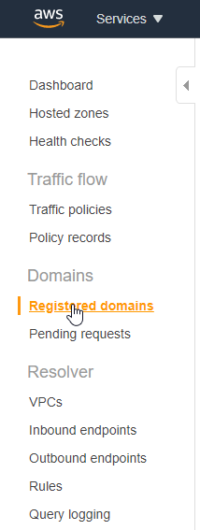
I followed the docs for using Bitnami’s Let’s Encrypt to setup Https – but now I get an error saying too many redirects…Help! what now?
Well – it all depends what documents you were following, I followed one which had me make changes to the apache config to redirect http to https and such. This results in the afore mentioned redirect error, something which has been rectified in later Bitnami installations and is no longer necessary. However, it is not possible to just re-run the script without checking this redirect option as certain changes do not back out. Like all things AWS, the pace of change is G-Force inducing so it is always worth double checking the dates and versions of any installs and guides that you are following…anyway, if like me you end up with a dodgy certificate installation, how do you safely back out and repair? Well, follow the instructions in the Bitnami guide for using the HTTPS Configuration tool here. Have included the certificate reset part below.
Resetting The Certificates
In case the certificate generation process fails and/or you wish to reset the certificates for any reason, follow the steps below:
Remove the cron jobs in the root and bitnami user’s cron table. Run the following commands and remove any lines/commands related to certificate renewal:
sudo crontab -e sudo crontab -e -u bitnami
Modify the Web server configuration file to use the original (dummy) server.crt and server.key certificates.
Restart all Bitnami services:
sudo /opt/bitnami/ctlscript.sh start
How do I setup email on my Lightsail instance?
There is no email server setup by default on your lightsail instance. There are instructions for using the AWS Simple Email Service (SES) in the bitnami docs, but this will require a reasonable complex setup when compared to a usual hosting package setup – especially if all you want is the ability to mail to and from your domain using something like me@mydomain.com. I opted for a simple 3rd party mail service from Namecheap which cost under $10 per year, before finding a great free option with Zoho. I will be transferring as I think the configurable options and the interface are just what I need. Check out this youTube video post on setting up Zoho email with Lightsail.
